WHAT IS FLIGHT PASS?
What is Number of Passengers?
This refers to the total number of passengers who can book and fly using Flight Pass. The fewer passengers you add to your Flight Pass, the more savings you enjoy.
After purchasing your Flight Pass, you have the flexibility to increase the Number of Passengers via the 'Manage My Pass' section on our website.
Do I need to pay for any additional fare or fees after purchasing my Flight Pass?
No additional amount needs to be paid for the flight fare. However, any additional service requests, like advance seat selections, additional baggage etc. might be chargeable and are to be paid extra.
What does Flight Pass offer?
The Flight Pass is the package of prepaid vouchers to use for the subsequent issue of bookings for travel to selected destinations, at all times of the year, at fares chosen at the time of purchase, subject to availability of seats on board. The Flight Pass for the purchase of direct flights does not allow for the purchase of connecting flights via Rome or Milan.
Are there restrictions or limitations on its use?
The Flight Pass product has no restrictions in terms of fares and travel class and enables you to travel on a flight as long there are spaces still available, subject to the Flight Pass terms and conditions.
Are there taxes or extra costs?
Absolutely not! The Flight Pass price refers to the fare, including taxes and supplements, for all the tickets issued.
What services does Flight Pass include?
Tickets issued include transport on flights operated directly by ITA Airways' aircraft in the selected travel class (Economy, Superior or Business) and related services:
- Baggage allowed:
- For Economy class, one item of hand baggage weighing no more than 8 kg is permitted. All Economy Class fares do not include hold baggage. If you wish to purchase a hold baggage you can refer to the LIGHT FARE BAGGAGE CONDITIONS you can find on ita-airways.com
- For Superior class, one item of hand baggage weighing no more than 8 kg and two hold pieces of baggage weighing up to 23 kg each are permitted.
- For Business class, one item of hand baggage weighing no more than 8 kg and two items of hold baggage weighing up to 32 kg each are permitted.
- All items are subject to the ITA Airways' baggage size restrictions, which can be found on www.itaspa.com.
- Access to Lounges, Fast Track and Priority Boarding, if any, are included in Business and Superior travel classes.
For detailed information on the baggage size on flights operated by ITA Airways, we kindly ask you to view the dedicated section on the website.
Lounge, fast-track and priority boarding are included in the Business and Superior travel classes. Click here for all details on where these services are available.
BUYING THE FLIGHT PASS
Where can I buy the Flight Pass?
Click here to purchase the Flight Pass.
What does single-leg tickets mean?
Each ticket issued can be used on one leg: in case of a a one-way trip, for example from Rome to Catania, it would be necessary to issue one ticket; in case of a round trip, for example Rome-Catania-Rome, it would be necessary to issue two tickets: the first to fly the Rome-Catania leg and the second to fly the Catania-Roma leg.
Can I transfer my Flight Pass to another person?
No, the Flight Pass is not transferable and can only be used by the passengers specified by the purchaser at the time of purchase.
Are code-share flights operated by companies other than ITA SpA included in the offer?
No, flights not operated directly by ITA Airways cannot be booked.
How can I share my Flight Pass with other people?
It is possible to share it with a number of people equal to the number of flights chosen (from 1 to 24) except if the number of flights chosen is 6 or 8 because for these packages the number of passengers can be maximum 2. For example, if you purchase a Flight Pass with 6 flights, it is possible to enter up to 2 passenger names. For 12 flights the number of passengers that can be entered is up to 12.
The name of the first passenger must be added when you buy the Flight Pass and the other names must be entered in the system within the time frame provided for by the type of Flight Pass purchased. When a name has been added in the system, it cannot be deleted or changed for another one.
Each passenger can travel alone or with one or more passengers for each flight. A passenger traveling alone cannot be a 15-year old unaccompanied minor.
Once the Flight Pass has been purchased, the number of passengers cannot be increased.
Children under 15 years old can be added as passenger to the Flight Pass, however they cannot travel alone because the "Unaccompanied Minors" procedure is not permitted.How can I share the Flight Pass with other people?
- The name of the first passenger must be added when you buy the Flight Pass and the other names must be entered in the system within the time frame provided for by the type of Flight Pass purchased. When a name has been added in the system, it can be changed for another one paying a supplementary charge;
- Each passenger can travel alone or with one or more passengers for each flight. A passenger traveling alone cannot be a 15-year old unaccompanied minor;
- Children under 15 years old can be added as passenger to the Flight Pass, however they cannot travel alone because the "Unaccompanied Minors" procedure is not permitted.
How can I add passenger names into the system after the first name?
To add passenger names to the Flight Pass after the first name, click here to go to the dedicated "Flight Pass" section and select "Book Flight". When redirected to the dedicated platform, log into the platform with your "Username" and "Password", go to the "Manage my Pass" section, "Add Passengers", select the Flight Pass purchased, enter the name of each passenger and confirm.
If I buy a Flight Pass with 12 flights, having entered 6 passengers, what is the minimum number of tickets that each passenger can issue?
There is no minimum number of flights that each passenger must use. For example, if you buy a Flight Pass with 12 flights, one passenger can issue 1 or all 12 tickets.
Can I buy a Flight Pass for my child under 15 years old to travel alone?
No, the Flight Pass may not be used by unaccompanied children under 15 years of age traveling without an adult. The "Unaccompanied Minors" procedure is not permitted. There is no child discount on the Flight Pass price.
Are the price reductions for children under 15 years of age applicable for Flight Pass?
No, the Flight Pass price does not include reductions for children under 15 years of age.
Can I ask for an invoice for the purchase of the Flight Pass?
Yes, at the time of purchase of the Flight Pass it is possible to request an invoice by completing a specific form.
USING THE FLIGHT PASS: ISSUING TICKETS
How can transform the voucher into a ticket?
To issue a ticket, click here to go to the dedicated "Flight Pass" section and select "Book Flight". When redirected to the platform, log into the platform with your "Username" and "Password", select "Book Flight", select the Flight Pass purchased, select the flight, date and departure time, select the passenger who will use the ticket, confirm and then issue the ticket. You can search for and book ITA Airways' flights based on parameters selected in the Flight Pass.
Can I change or cancel the ticket?
Once the ticket is issued, the flight date and time can be changed before departure of the flight, upon payment of a supplement of EUR 65 to change the reservation (ticket change possible only on the web platform and subject to availability).
The option to change the date and time of the flight is provided without any additional charge only to customers who have purchased the "Freedom Option". Tickets cannot be canceled and they are not refundable (refund is only possible for a certified illness and/or death of the passenger and/or of first degree relatives as stated in the ITA Airways' General Conditions of Carriage).
Can I issue a ticket for a flight departing after the expiration date of the "Travel period"?
No, tickets cannot be issued after the expiration of the "Travel period".
What happens if I do not use all the tickets by the "Validity" expiration date?
Unused tickets will not be refunded.
If I buy a Flight Pass on January 1 with a 6-month "Travel period" and a "Booking period" of 30 days, until when can I issue the tickets?
With these parameters, you can issue tickets until 31 May. Beyond this date, you can no longer use the tickets. The tickets issued must be used by no later than 30 June.
How can I use the tickets, if I buy a Domestic Flight Pass and there is no direct flight between the cities to or from which I wish to fly?
The Flight Pass for the purchase of direct flights does not allow the purchase of connecting flights via Rome or Milan. To book non direct flights, you must purchase the specific Flight Pass for non-direct routes. If, for example, you wish to travel one-way from Catania to Trieste (not connected with a direct flight) I would have to issue two tickets: the first for the Catania-Rome leg and the second for the Rome-Trieste leg. If I wanted to take a round trip between Catania and Trieste, I would have to issue four tickets: the first to fly the Catania-Rome leg, the second for the Rome-Trieste leg, the third for the Trieste-Rome leg and the fourth for the Rome-Catania leg.
USING THE FLIGHT PASS: CHANGING TICKETS
How can I change the date and time of the ticket?
To change the ticket date or time, click here to go to the dedicated "Flight Pass" section and select "Book Flights". When redirected to the platform, log into the platform with your "Username" and "Password", go to the "Manage My Booking" section, "Change Flight", select the Flight Pass purchased, the booking you want to change and then select the new flight date and time. Issue the ticket, paying the supplement.
CHANGING THE FLIGHT PASS
Can I change my Flight Pass after purchase?
Yes, the Flight Pass parameters chosen during the purchase process can be changed paying a fare difference and a supplementary charge.
How can I change the parameters chosen during the purchase process?
To change one or more parameters (Travel Class, Number of Trips, Number of Passengers, Period of Trip, Booking Period, Black-out Dates) go to the dedicated "Flight Pass" section and select "Book Flight”. When redirected to the dedicated platform, log into the platform with your "Username" and "Password", go to the "Manage My Flight Pass" section, "Change My Flight Pass”, select the Flight Pass purchased, change the parameter paying the fare difference plus a change fee and confirm.
The parameters available for change on "Manage My Pass” as well as applicable fees and fare differences will be shown to you at the time of doing the transaction.
PAYMENT
How can I pay for the Flight Pass?
With a debit or credit card. The following credit cards are accepted: Visa, MasterCard and American Express.
Can I pay for the Flight Pass in installments?
No, Flight Pass cannot be paid by installments.
CONTACTS
Who can I contact for more information?
The ITA Airways Contact Center, available from Italy and abroad at +39 06 85960020 (*), open every day from 07:00 to 22:00 (Italian time), for post-sales assistance regarding the Flight Pass and for information about the Flight Pass; from abroad, by contacting the local call center.